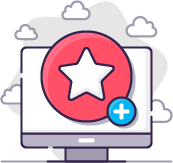Documentation: Custom Quick Icons module
Use FontAwesome PRO
Since version 2.2 you can add your FontAwesome PRO Kit ID and load FontAwesome PRO Icons directly in the backend of your Joomla installation. (A valid FontAwesome PRO subscription is required).
Find the Kit ID here:
![]()
And paste it in the advanced tab settings
![]()
You can also select to use Javascript or CSS only Embed code.
In the module you can now add your icon manually by typing (or editing) your favorite style after the Select Icon button.
![]()
These icons will look like this (Nice, isn't it?)
![]()