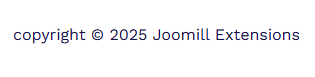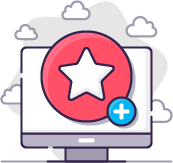Documentation: YOOtheme Elements
Copyright Element
Displays a dynamic copyright notice. The year updates automatically, and the site name is pulled from the global settings. Styling can be customized to match your design.
In YOOtheme builder or templates you can Select new elements to create your pages.
Go to YOOtheme > Layout > Footer to add this element to all pages.
In this popup you will see the Joomill Extensions section with all available elements.
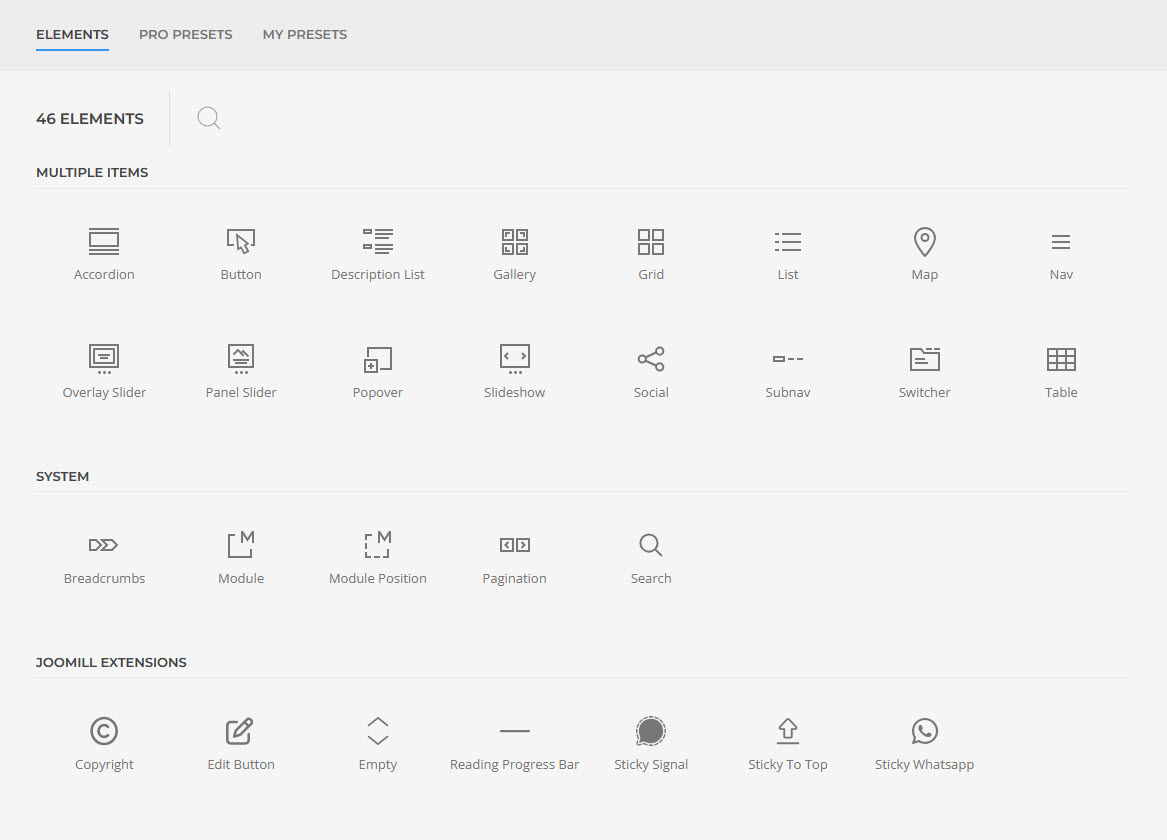
Select the Copyright element.
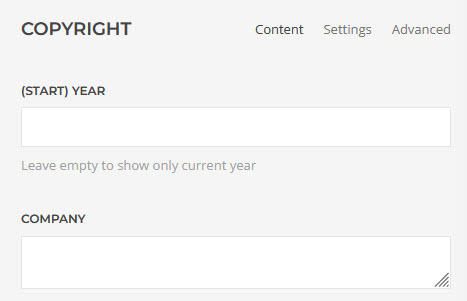
Content Tab
| (start) Year |
(optional) add the start year. |
| Company | (optional) add the company name. The copyright notice will look like: copyright © current year - company name When you leave this field empty it will use the Joomla or WordPress site name. |
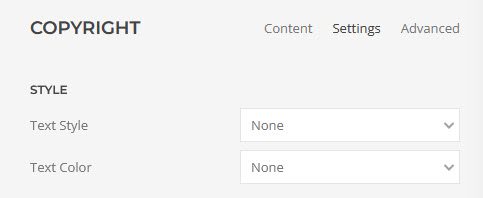
Settings Tab
| Text Style | Choose the text style You can choose from: - None - Meta - Lead - Small - Large |
| Text Color | Choose the text color. You can choose from: - None - Muted - Emphasis - Primary - Secondary - Success - Warning - Danger |
Demo