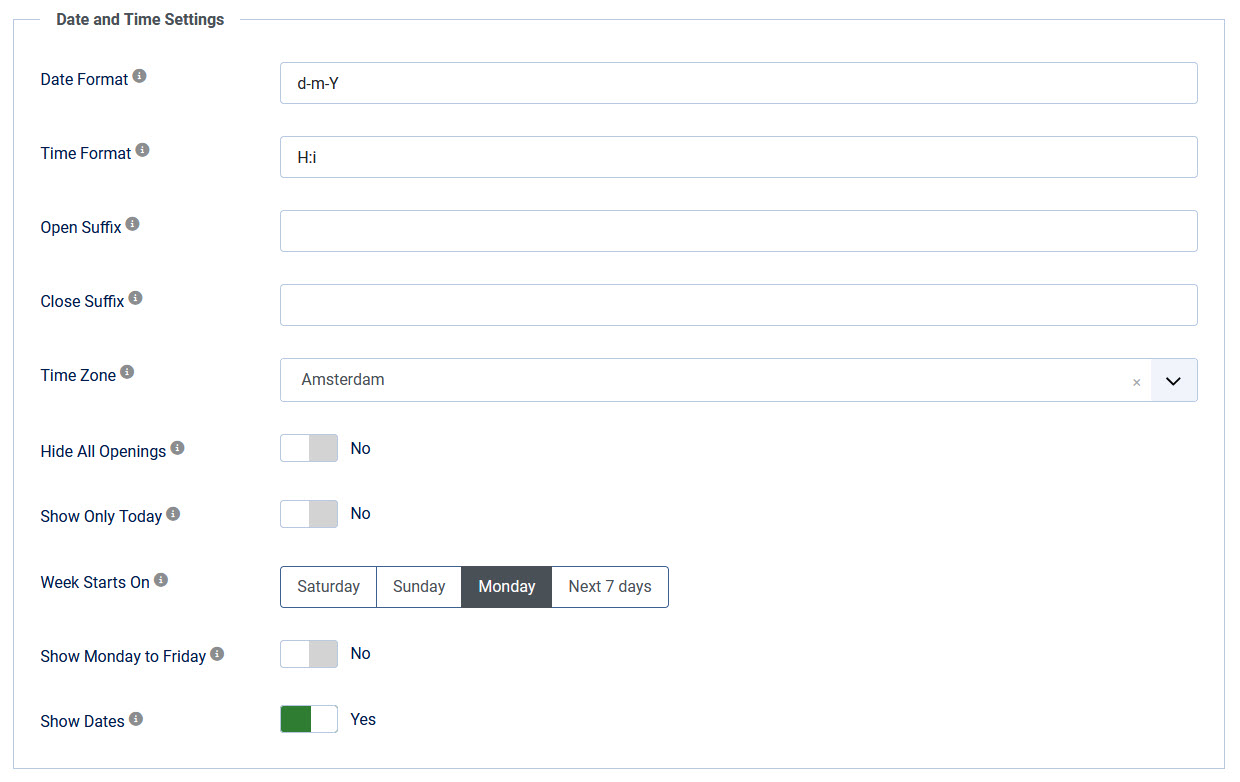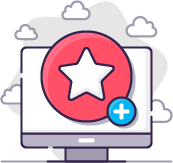Documentation: Opening Hours module
Note: This documentation applies to Opening Hours Module v6. Not all options/features might not be available in older versions.
For v4 visit our legacy docs.
For v4 visit our legacy docs.
Date & Time settings
These settings can be found in the "Display options" tab.
| Date Format PRO version only |
Choose your favorite date format which will be displayed in the frontend. The most popular parameters are:
|
| Time Format |
Choose your favorite time format which will be displayed in the frontend. The most popular parameters are:
|
| Open Suffix PRO version only |
Text to show after opening time like hrs. or uur. Leave empty to display nothing. example: |
| Close Suffix PRO version only |
Text to show after closing time like hrs. or uur. Leave empty to display nothing. example: |
| Time Zone | Select your Time Zone of your shop. This setting will be used in the highlight-options and currently status. |
| Hide All openings PRO version only | Don't display any opening hours. You can use this to only display the currently open/closed status. |
| Show only today PRO version only | Displays only today and hide all other opening hours. |
| Week Starts on | Select the first day of the week. You can choose "Saturday", "Sunday", "Monday" or "Next 7 days". PRO version only Next 7 days will show today on top with upcoming days. |
| Show Monday to Friday PRO version only | Displays only Monday till Friday and hide the weekend. |
| Show Dates PRO version only | Displays/hides the Date column. |