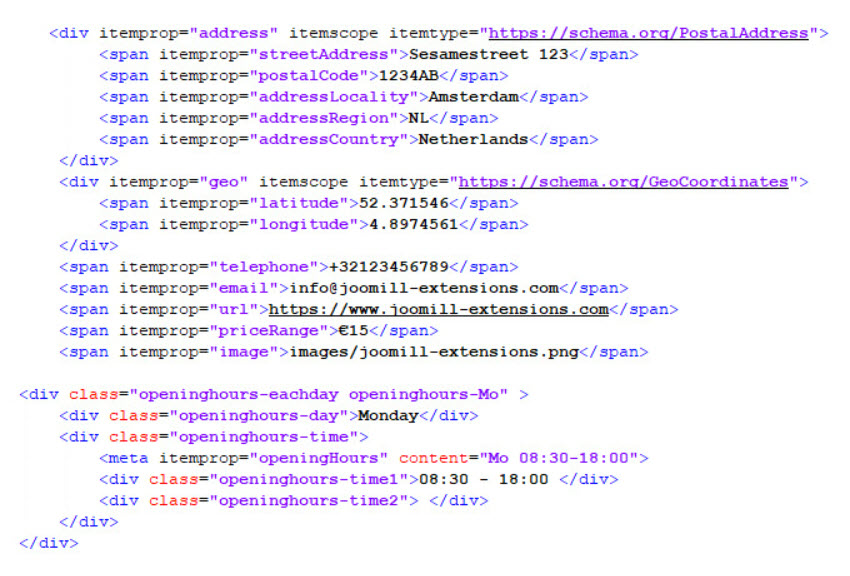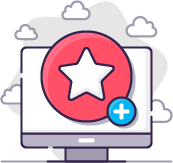Documentation: Opening Hours module
Note: This documentation applies to Opening Hours Module v6. Not all options/features might not be available in older versions.
For v4 visit our legacy docs.
For v4 visit our legacy docs.
Microdata
Microdata is only available in the PRO version.
Unlock this and other features by upgrading to Joomill Opening Hours PRO
Go PRO
Unlock this and other features by upgrading to Joomill Opening Hours PRO
Go PRO
In this tab you can setup the microdata of your website.
Your website will be more meaningful, accessible by search engines and it will be ranked more relevantly to its search queries.
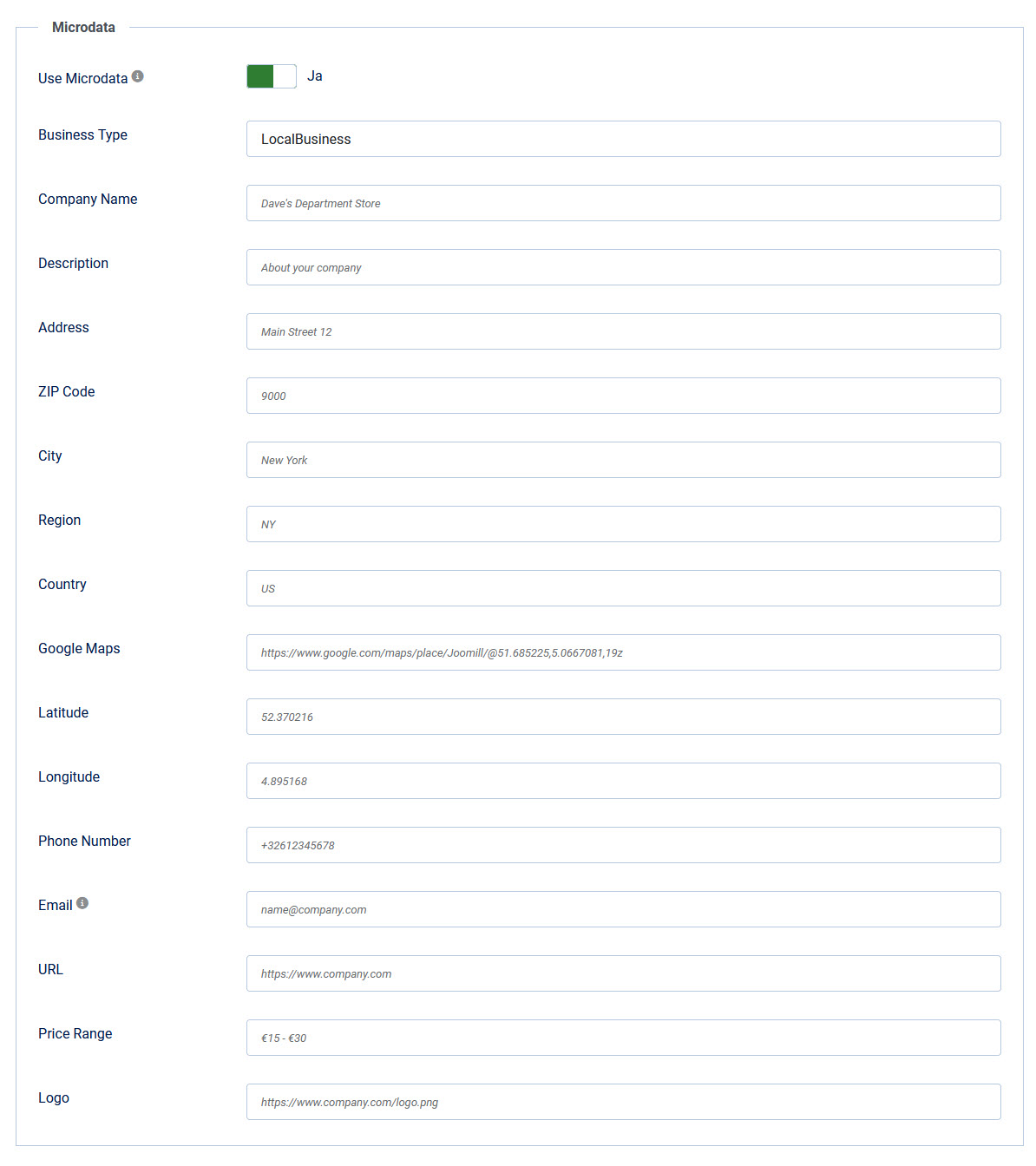
| Use Microdata | Select yes or no. |
| Business Type | Enter your business type. |
| Company Name | Enter your company name. |
| Company Description | Enter your company description. |
| Address | Enter your address. (street + number) |
| ZIP Code | Enter your ZIP code. |
| City | Enter your city. |
| Region | Enter your region. |
| Country | Enter your country. |
| Google Maps | Enter the link to your Google Maps location. |
| Latitude | Enter your latitude. |
| Longitude | Enter your longitude. |
| Phone Number | Enter your phone number. |
| Enter your E-mailaddress. | |
| URL | Enter your Website URL. |
| Price Range | Enter your Price Range. |
| Logo | Enter the link to your logo. |
Microdata results: